Here is a guide on how to mine Monero with xmr-stak on a Linux system:
Install dependencies: Before you start mining Monero, you need to make sure that you have the required dependencies installed on your system. This includes the following:
GCC: The GNU Compiler Collection is a set of compilers and libraries required for building xmr-stak.
CMake: A cross-platform open-source build system.
OpenSSL: An open-source cryptography library.
hwloc: A tool that helps to discover the hardware topology of a system.
Download xmr-stak: Download the latest version of xmr-stak from the official GitHub repository. Extract the contents of the archive to a directory on your system.
Compile xmr-stak: Change to the xmr-stak directory and run the following commands to compile the software:
bash
Copy code
mkdir build
cd build
cmake ..
make install
Configure xmr-stak: Once xmr-stak is installed, you need to configure it to start mining Monero. To do this, run the following command:
bash
Copy code
./xmr-stak --currency monero
Enter pool information: When you run the command, you will be prompted to enter your Monero wallet address and pool information. Enter the information and select the appropriate algorithm for your system.
Start mining: After you have entered all the required information, xmr-stak will start mining Monero. You can monitor your mining progress by checking the console output or by accessing the web-based dashboard.
Troubleshooting: If you encounter any issues while mining Monero, check the xmr-stak GitHub repository for troubleshooting information or seek help from the Monero community.
That's it! This is a basic guide on how to mine Monero with xmr-stak on a Linux system. Remember, mining cryptocurrency is a resource-intensive process and requires a lot of computational power. Make sure that you have a powerful system before you start mining Monero.
Here is an example of a config file:
{
"api": {
"id": null,
"worker-id": null
},
"http": {
"enabled": false,
"host": "127.0.0.1",
"port": null,
"access-token": null,
"restricted": true
},
"autosave": true,
"background": false,
"colors": true,
"randomx": {
"init": -1,
"mode": "auto",
"numa": true
},
"cpu": {
"enabled": true,
"huge-pages": true,
"hw-aes": null,
"priority": null,
"memory-pool": false,
"asm": true,
"yield": true
},
"cuda": {
"enabled": false,
"loader": null
},
"donate-level": 5,
"donate-over-proxy": 1,
"log-file": null,
"pools": [
{
"coin": "monero",
"url": "xmrpool.eu:5555",
"user": "45MaU2LZquVKfZ2FWunxLPR8re4kKbgB2T2nDNH47uEH5fXLpZV5q6vAPhKjtGziHT2BQetkxemVp9Z7eqJ2JjVK64UKtfQ",
"pass": "x",
"rig-id": "test",
"keepalive": true,
"enabled": true
}
],
"print-time": 1800,
"retries": 1,
"retry-pause": 5,
"syslog": false,
"user-agent": null,
"watch": true
}

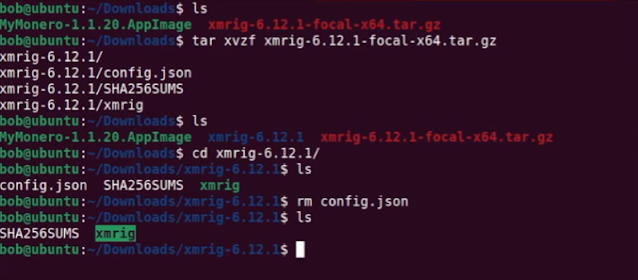



0 Comments